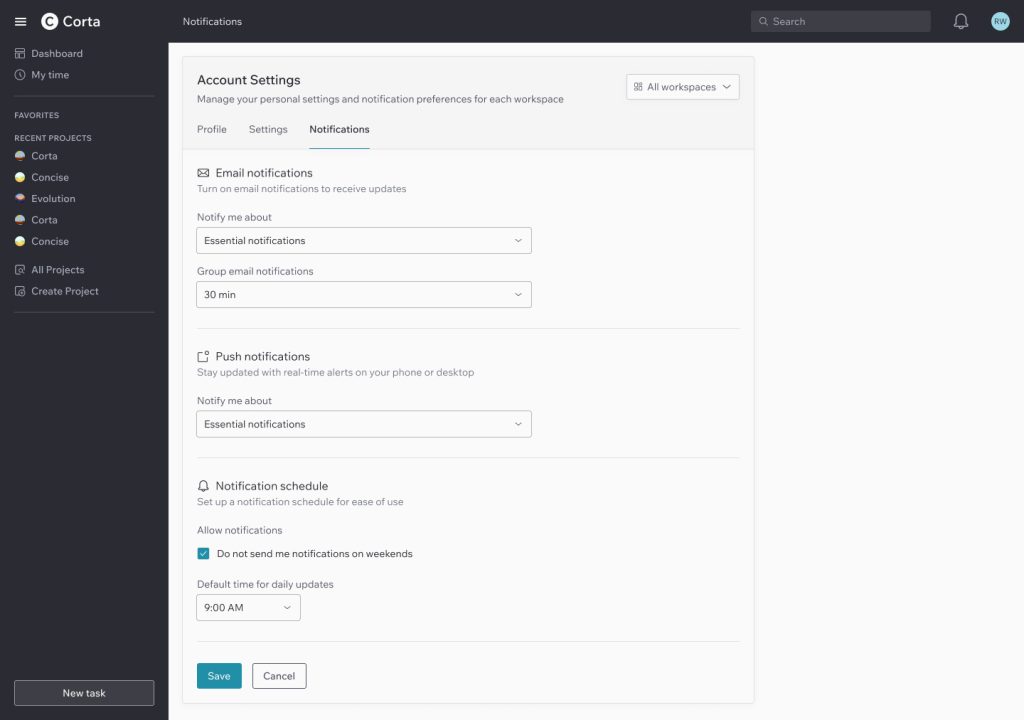Notifications Settings
Notifications keep you informed about important updates and changes in your projects.
You can access notifications via the bell icon in the top bar and receive them directly via email.
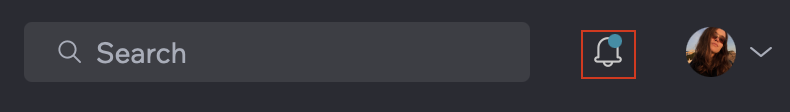
Stay up to date with task updates, mentions, and project activity, ensuring you never miss critical changes. Mark notifications as read, save important ones for later, or filter them by unread to stay organized.
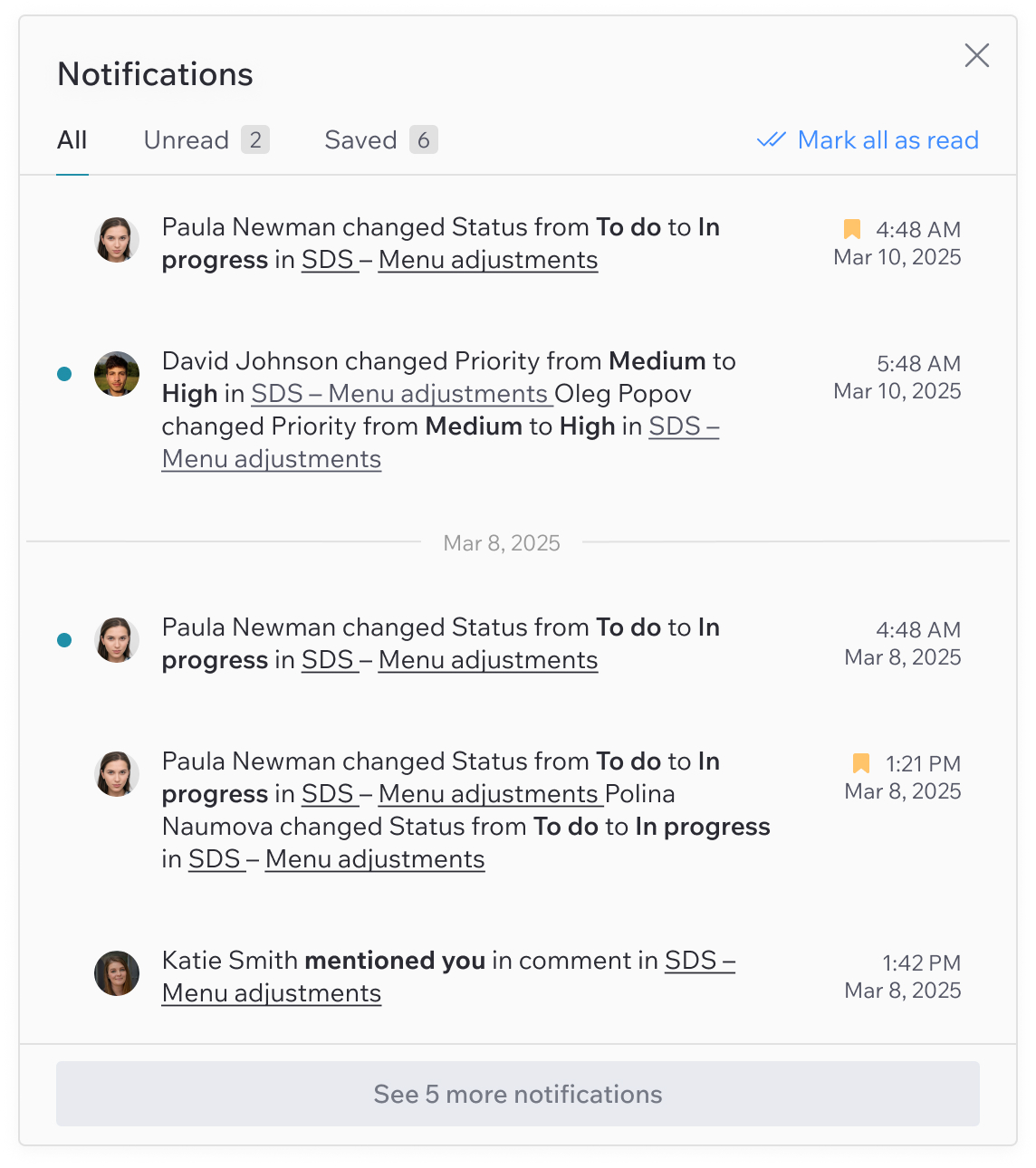
You can also manage your notification preferences in the Settings.