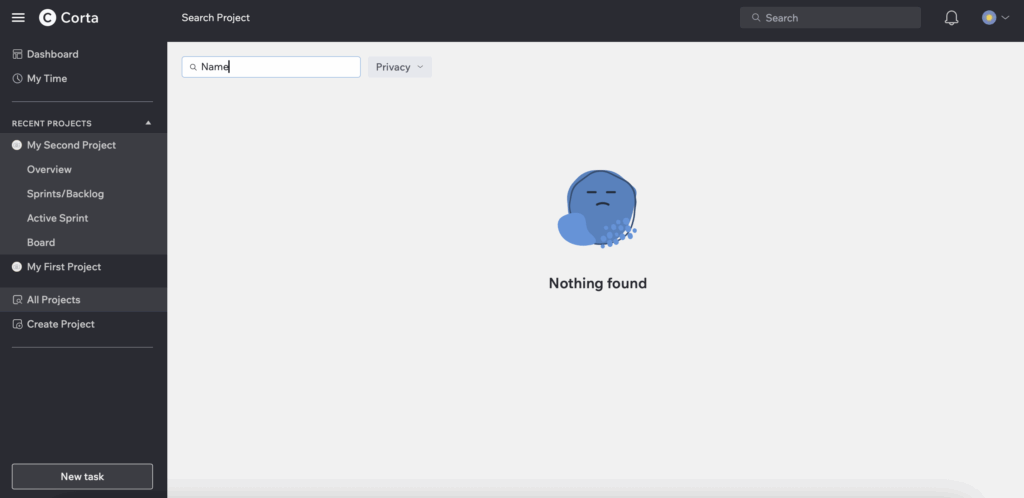How To Find Projects
You can find a project through the left menu, the All Projects page or by using the Search Bar.
The left menu displays the most recently used projects for quick access. If the project you need is not listed, click “All Projects”, where you can find all of your projects.
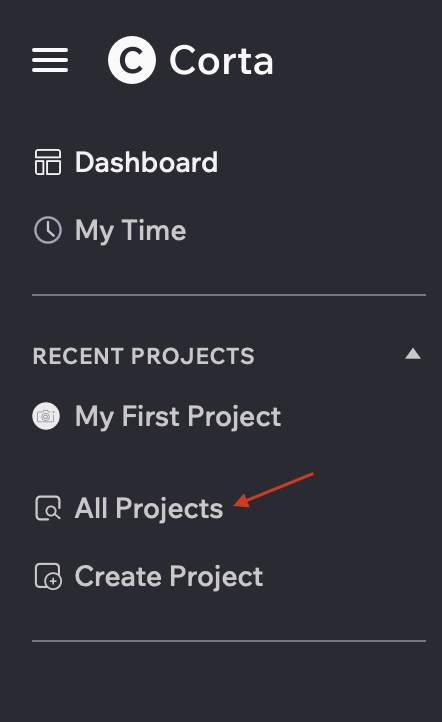
Search Project Page
You can also find a project using the Search Project Page:
1. In the left menu, click “All Projects” to see the Search Project Page.
2. In the Search Bar, enter the project name or project key.
2. The search results will be displayed in a table containing:
- Project Key
- Project Name
- Project Creator (Lead)
- Last Activity Date
- Creation Date
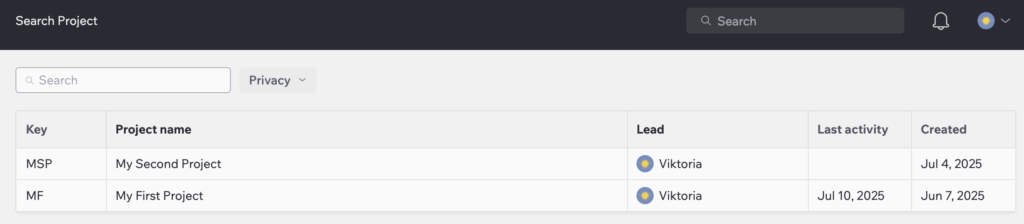
If no projects match your search, you will see the message “Nothing found”.