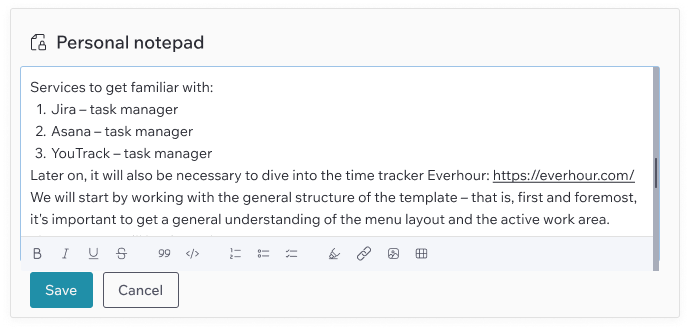Personal Notepad
Personal Notepad is a block located below My Tasks on the Personal Dashboard page. It allows users to write and store personal notes related to projects and tasks, making it easier to keep track of important details.
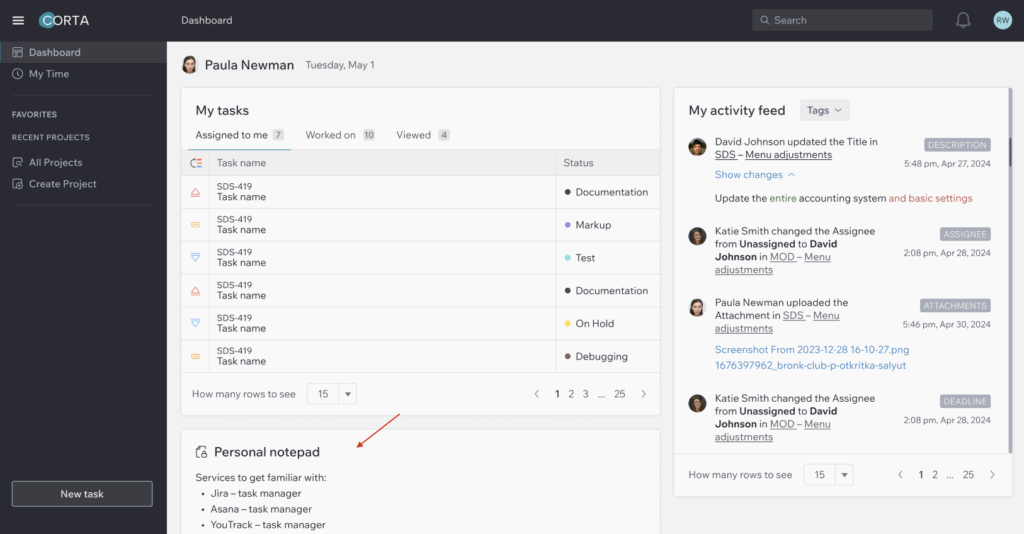
How to Use
1. To add a note, click on the input field and type your note (up to 255 characters).
2. To edit, click on the note field, make the necessary changes, and use the editing tools if needed.
3. Click “Save” to apply updates or “Cancel” to exit the editing mode without saving changes.