Comments
The Comments block is located at the bottom of the Task Page, where you can leave comments and discuss details with your colleagues.
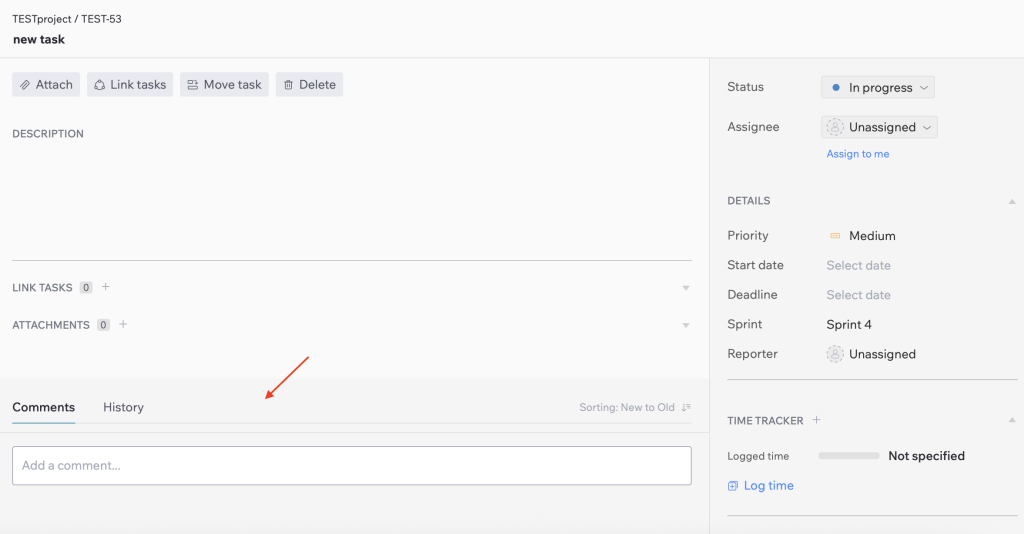
How To Add Comments
- Click on the “Add a comment” field.
- Enter your comment. You can also add images and links.
- Click “Save” to post the comment or “Cancel” to discard it.
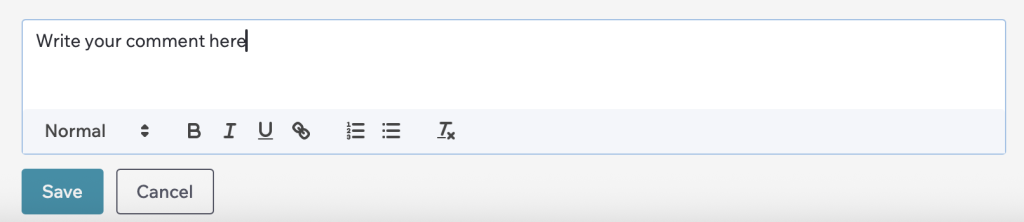
You can copy your own and other users’ comments. Hover over the comment and click the link icon to copy the comment’s URL.
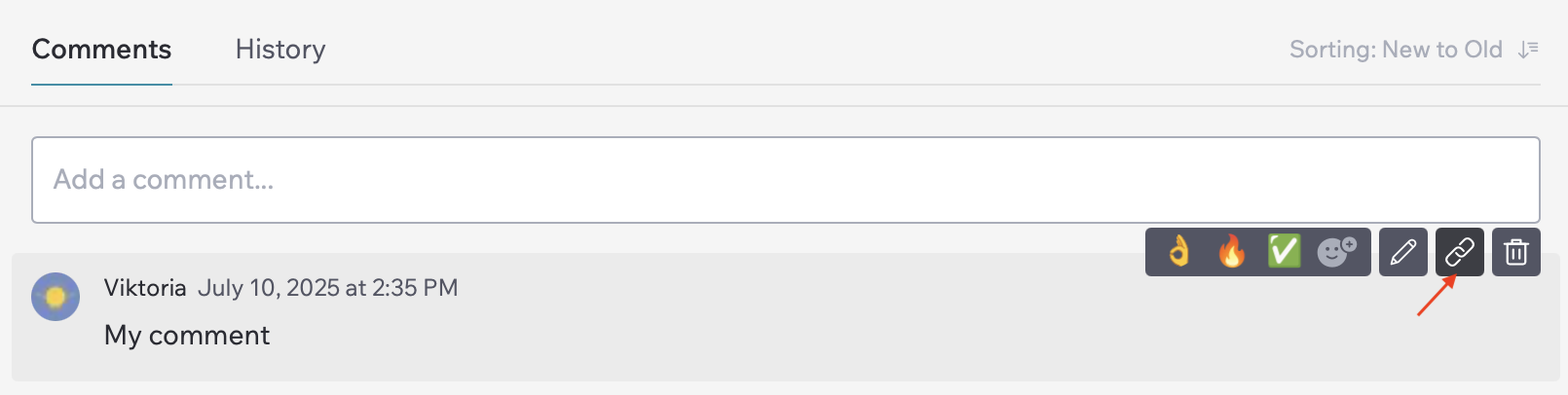
How To Delete Comments
Hover over the comment and click the trash bin icon to remove your comment.
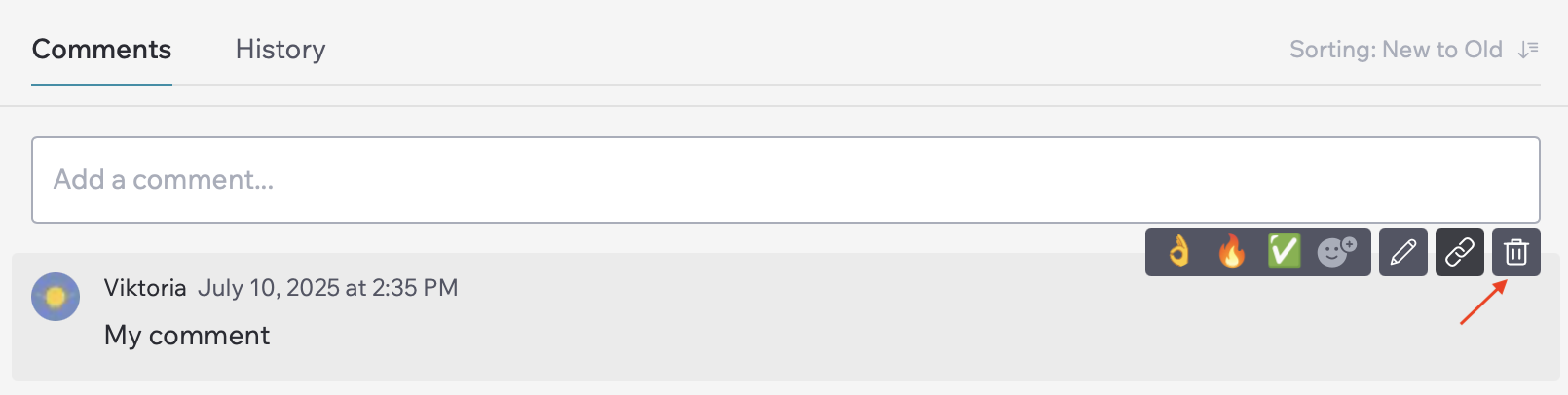
How To Delete Comments
Hover over the comment and click the pencil icon to edit your comment.
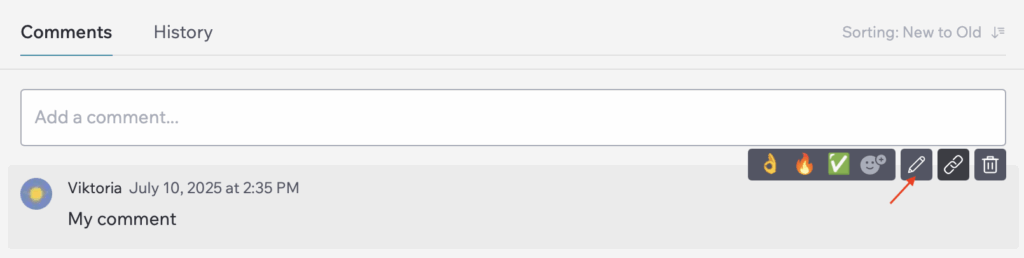
Sorting Comments
You can change the comment order for easier viewing by clicking on Sorting (top-right corner of the comments section):
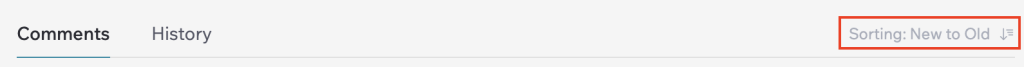
Sorting: old to new – displays the earliest comments at the top.
Sorting: new to old – displays the latest comments at the top.