Members Management
You can manage members on the “Members” page, which is located in the left menu of Admin Panel.
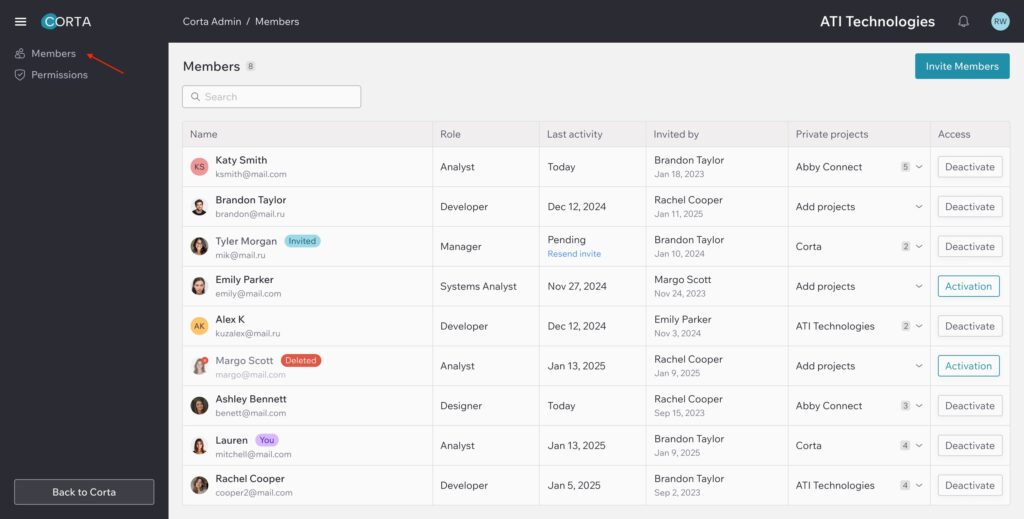
From this page, you can:
- Invite users.
- Change member roles.
- View the last activity date.
When a user is invited but has not logged in yet, their status appears as “Pending”. You can resend the invitation using the “Resend Invite” button. - Use the search bar to find users by name or email address.
- See who invited the user to the workspace.
- Check which private projects the user has access to.
- Deactivate users, cancel invitations, or modify user permissions.
Deactivation & Activation
Clicking the “Deactivate” button immediately revokes the user’s access to all projects, including public ones. The user will no longer see this workspace in their available workspaces and cannot access or log into it in any way. If the user tries to access the workspace via a direct link, they will be redirected to a 403 (Access Denied) page.
Clicking the “Activate” button restores the user’s access to all projects they previously had access to before deactivation.

If a user voluntarily leaves a project, they are automatically deactivated.
How To Invite Users
In Corta, you can easily invite new members to your workspace through the “Invite Members” button.
1. Click the “Invite Members” button on the Members page.
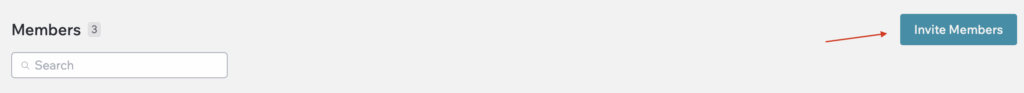
2. The Invite Form will appear, where you need to enter an email address. You can enter multiple email addresses at once. You can remove every address, clicking a small “X” icon.
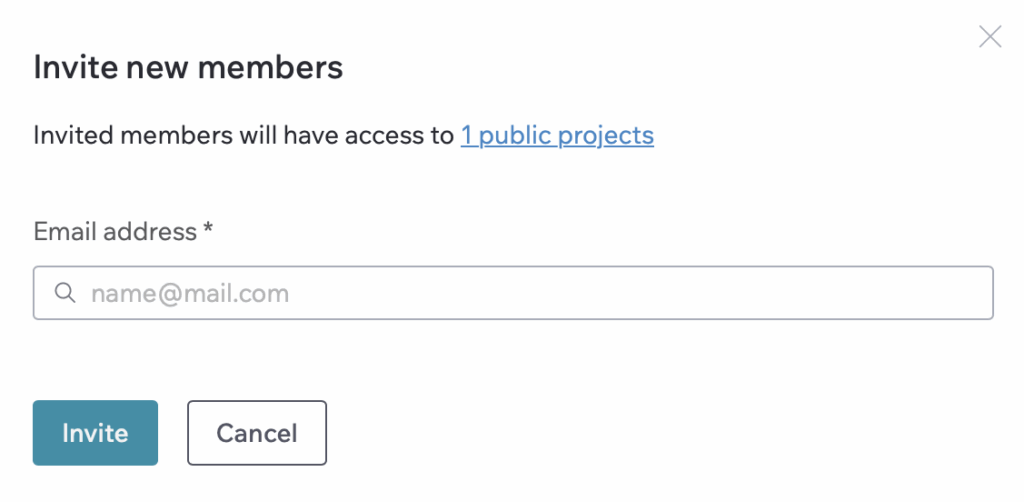
3. There will be information about the number of open projects the invited user will have access to. This number is clickable — clicking it redirects you to the Project Search page in Corta to review the open projects.

4. If your workspace has private projects, a dropdown selector will be available.
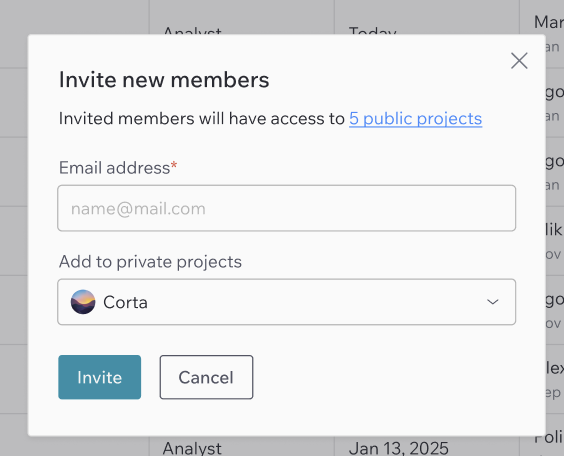
5. Click “Invite” to send an invitation and “Cancel” to close the form and reset any entered data
The invited user will receive an email with a login link to join the workspace.