My Tasks
What is Dashboard
The Dashboard is the page from the left menu. It provides an overview of your assigned tasks, recent activity, and personal notes, helping you stay organized and track your progress efficiently.
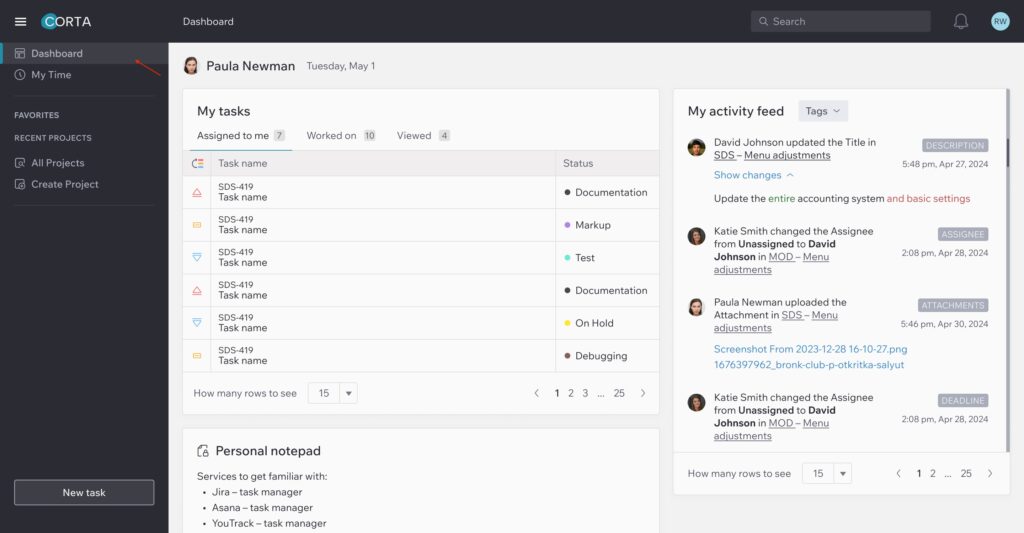
My Tasks
My Tasks is a key section of the Personal Dashboard, providing a structured view of tasks assigned to you.
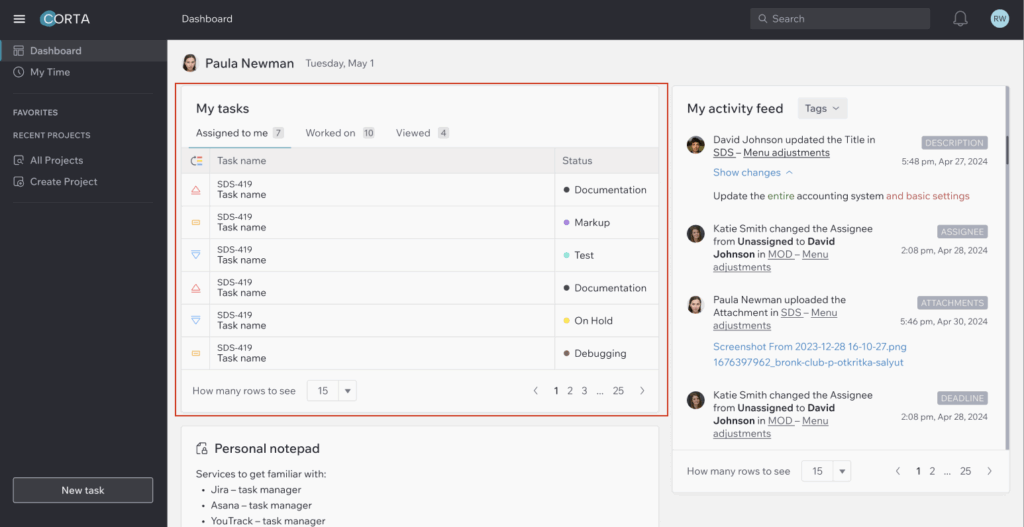
From this block you can:
- View tasks assigned to you, including their names, statuses, and deadlines.
- Open tasks in a new tab or in Quick View.
- Update task statuses.
- Sort tasks – choose how many tasks to display at once (15, 30, 50, or all).
- Navigate through Task Pages – Move between pages of the task list using the controls.