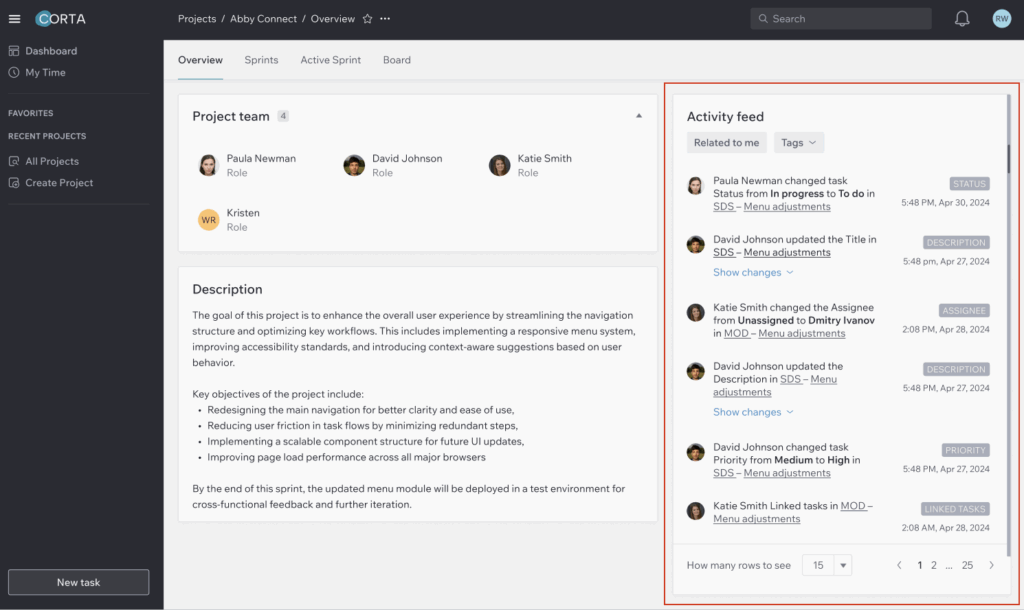Overview Page
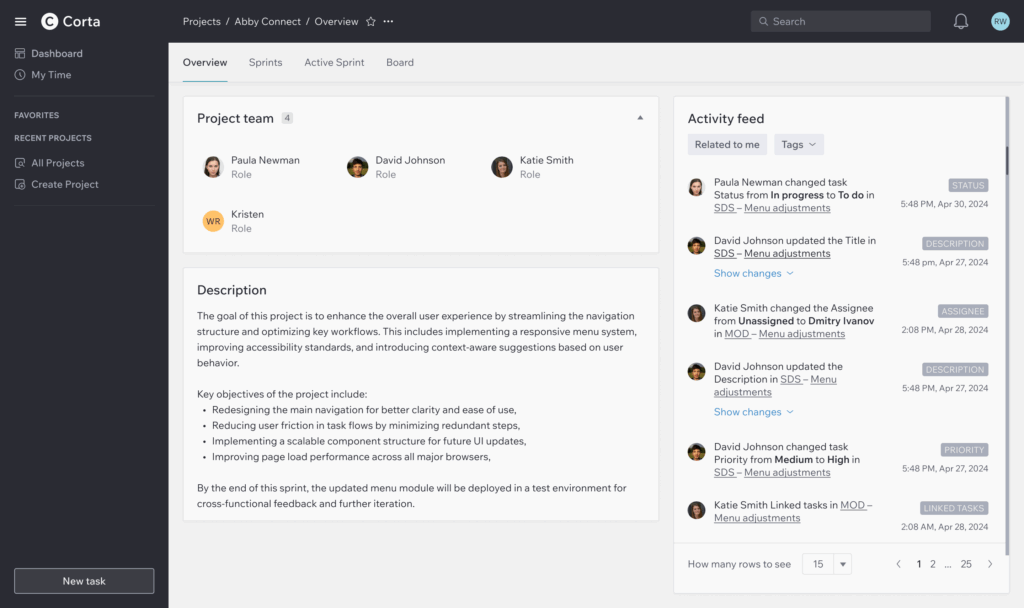
This part of Project Page allows you to:
1. Manage your team members.
You can manage people if you have the appropriate permissions.
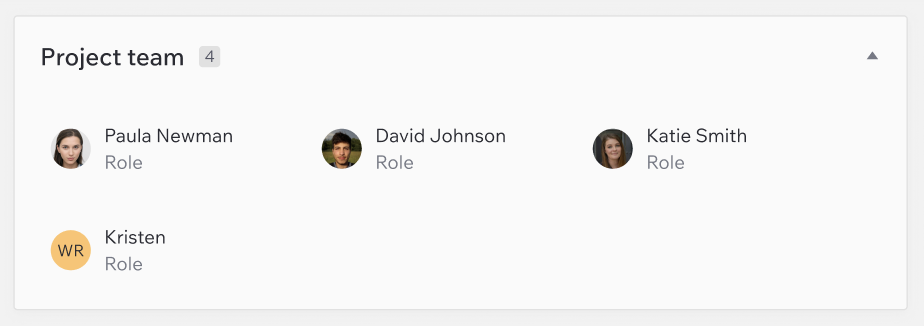
2. Edit or add a project’s description.
- Click the description field.
- Enter or edit the text.
- Click “Save” to apply changes or “Cancel” to discard them.
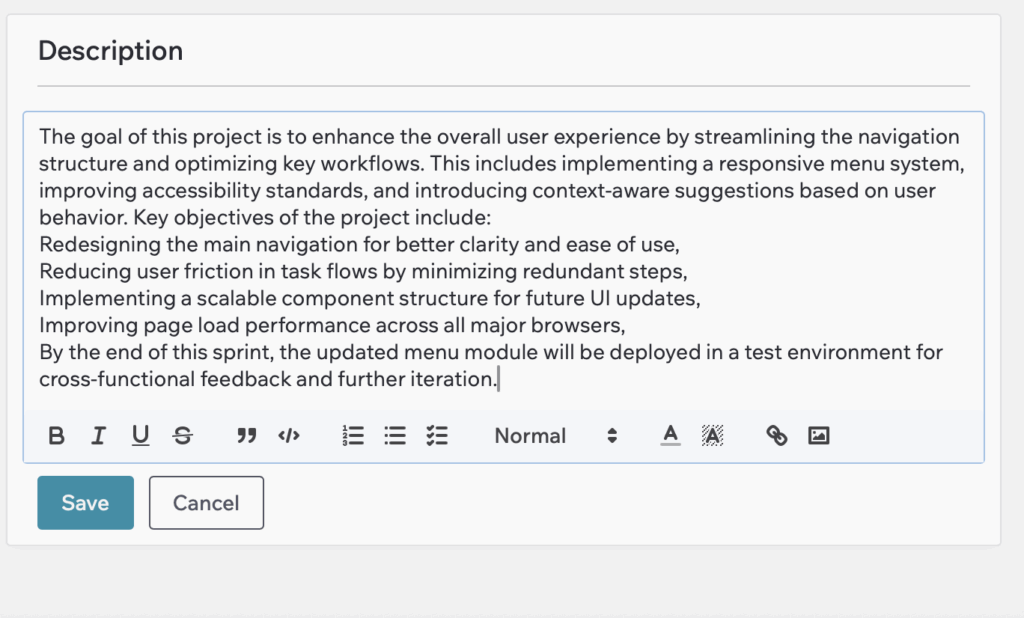
3. Create new tasks directly from the page.
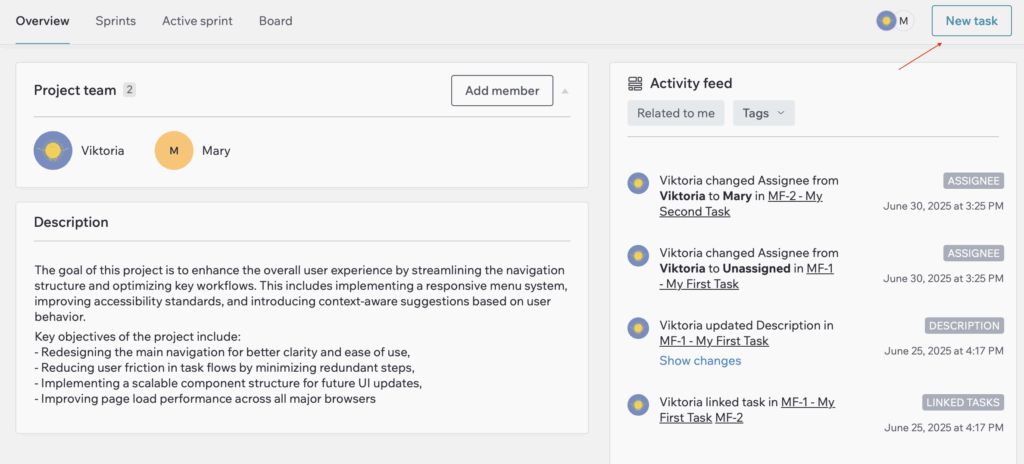
4. View Activity Feed, which includes notifications related to project tasks.