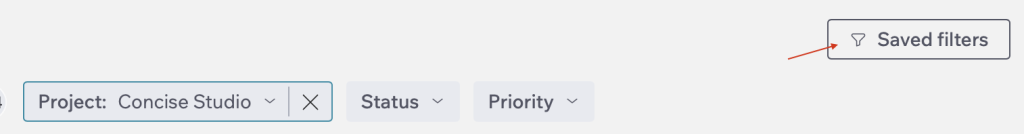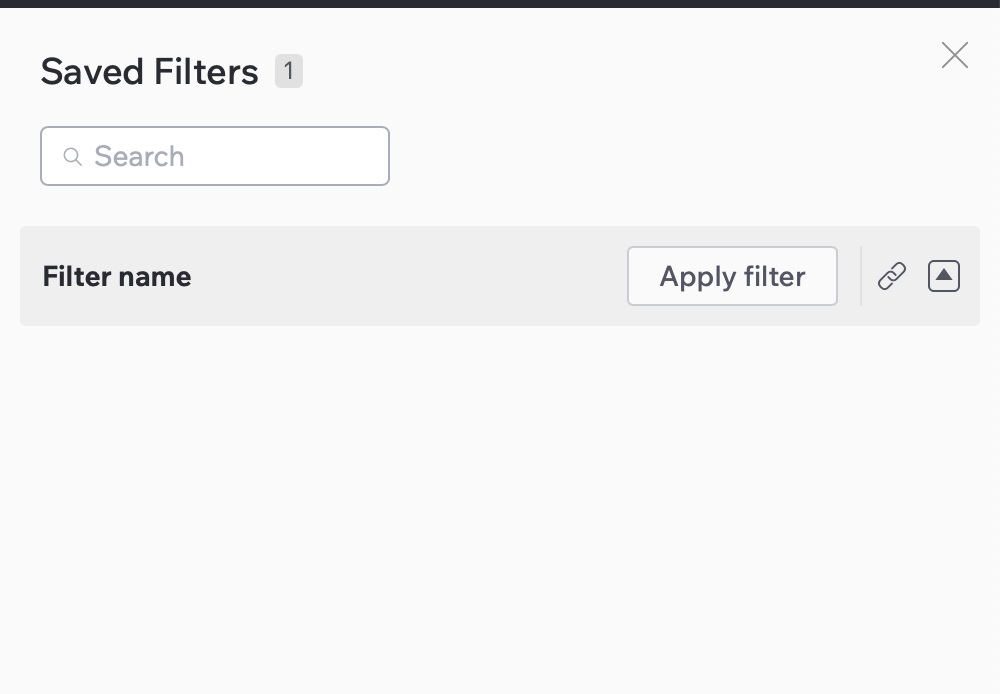Search Task Page
This page allows you to easily find the task you need. You can access it through the search bar in the top right corner of any page.
How To Search Tasks
To find a task, type its name or the Task Key into the search and press Enter.
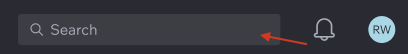
You’ll then be taken to the Search Task page, where you can view the task you’re looking for.
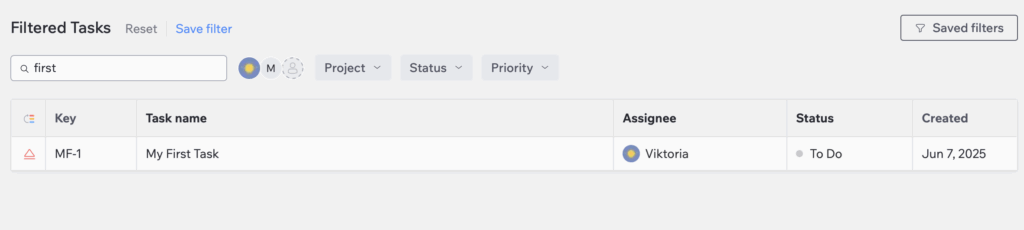
How To Use Filters
Besides using the search bar, you can also use filters to quickly find the tasks you need.
- The Assignee filter allows you to find tasks assigned to a specific person. Select a user from the list or click “+” to view the full list of members.
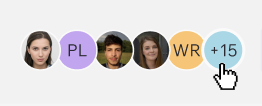
- The Project filter allows you to locate tasks by their project. Simply click the filter and choose the relevant project.
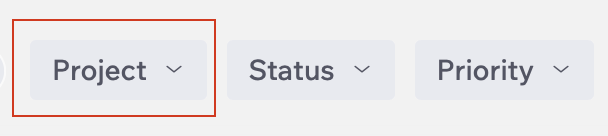
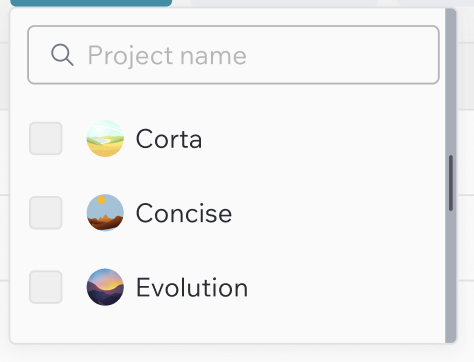
- The Status filter helps you find tasks based on their progress. Click on the filter and select one or multiple statuses to refine your search.
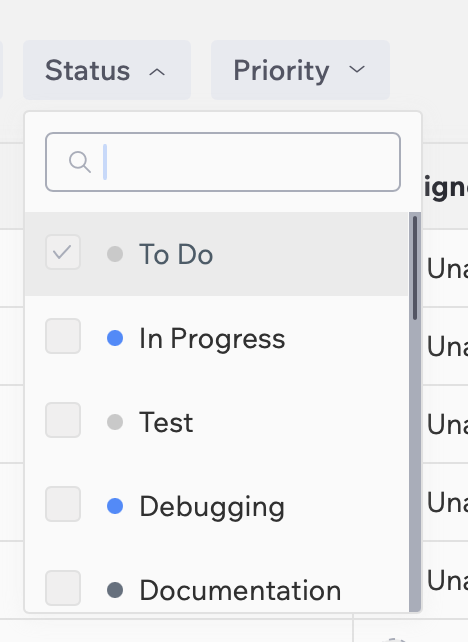
- The Priority filter lets you search for tasks based on their urgency. Click the filter and choose one or multiple priority levels to narrow down your results.
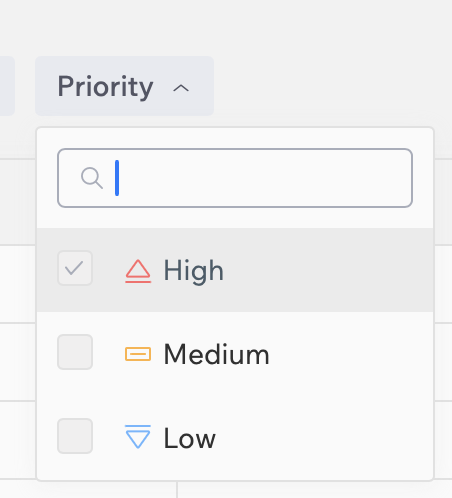
The number of applied filters will be displayed above the filter section. To clear all filters and reset your search, click “Reset Filters.
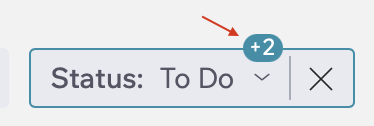
If you frequently use specific search queries, you can save them for quick access later by clicking Save filter and entering a filter name.
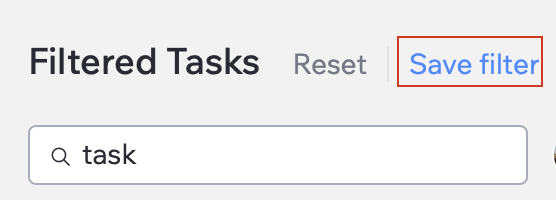
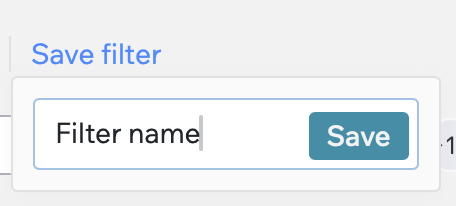
All saved filters can be accessed by clicking the “Saved Filters” button.