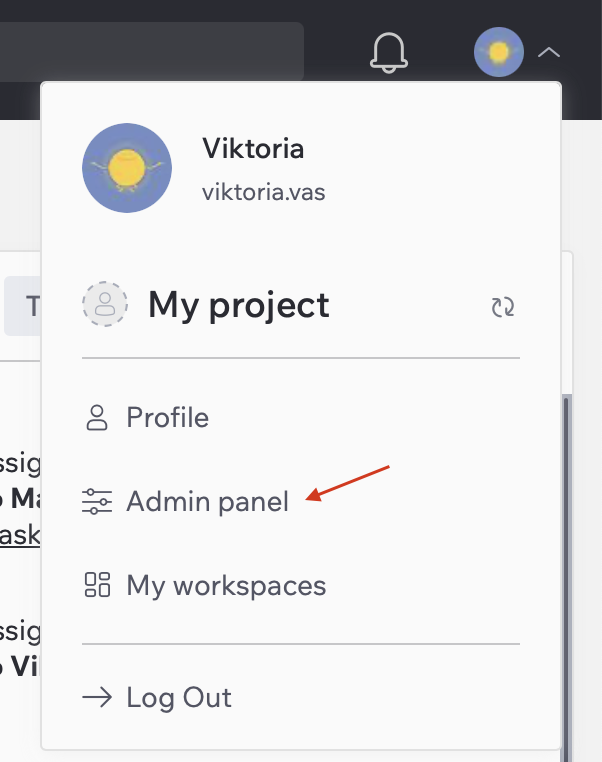What is the Admin Console?
The Admin Console in Corta makes it easy for administrators to manage their organization’s use of the platform. It brings everything together in one place — user management, roles and permissions setting. With these tools, admins can keep things running smoothly and stay in control.
How To Open The Admin Console
1. Open User Menu
2. Choose “Admin Panel”